RAID configuration tutorial on Ubuntu Linux
In this article, I am going to show you how to configure a RAID 1 array on Ubuntu Linux.
I am using 2 pieces of 80GB hard drives, with a slightly different capacities. First of all let’s switch to superuser to prevent lots of sudos and list the devices and partitions.
sudo su
lsblk --fs
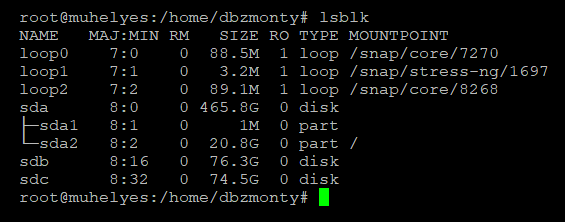
We are going to use sdb and sdc. Let’s make sure that disks don’t have any partitions, if there is one at least (sdb1) delete it with fdisk using ‘d’ command:
fdisk /dev/sdb
Install mdadm:
apt install mdadm
Create the RAID 1 array with sdb and sdc:
mdadm –-create -–verbose /dev/md0 –-level=1 –-raid-devices=2 /dev/sdb /dev/sdc
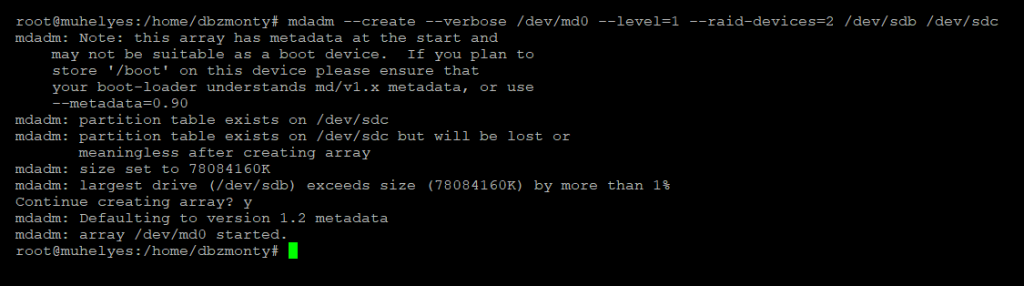
The array is created and syncing is started, check the syncing state:
cat /proc/mdstat
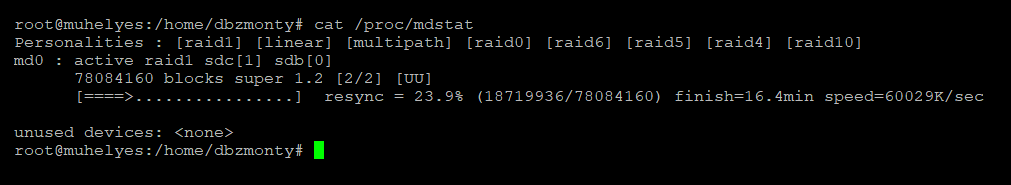
When the sync finishes, you can see the following state:
cat /proc/mdstat
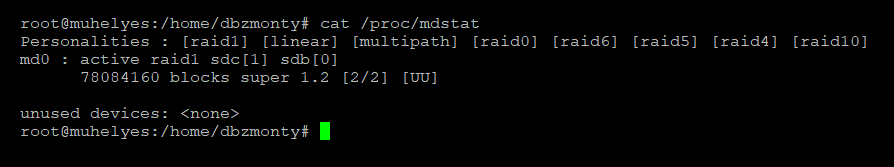
Now the array is ready, let’s make the file system for md0 and mount it to /mnt/md0
mkfs.ext4 -F /dev/md0
mkdir -p /mnt/md0
mount /dev/md0 /mnt/md0
The array’s file system is ready and mounted, to see if it works and check the available free space, type the following command:
df -h -x devtmpfs -x tmpfs
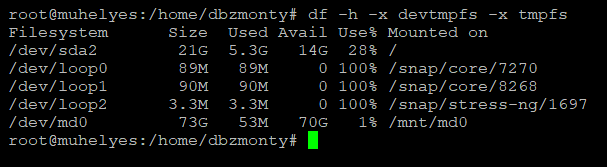
Save the array layout and set it auto-reassembled after reboots:
mdadm -–detail -–scan | sudo tee -a /etc/mdadm/mdadm.conf
update-initramfs -u
echo '/dev/md0 /mnt/md0 ext4 defaults,nofail,discard 0 0' | sudo tee -a /etc/fstab
Next topic is changing one disk in the array. First, check the state:
mdadm -–detail /dev/md0
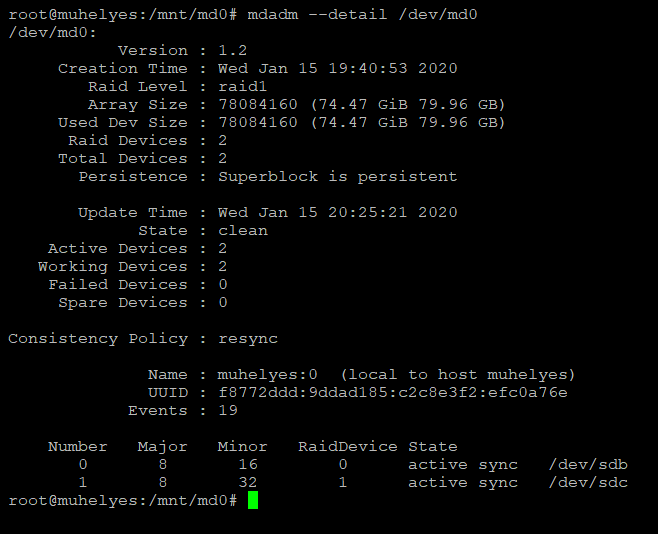
sdb and sdc is active, to replace sdb, we need to set it to faulty and remove it from the array, then shut down the system.
mdadm /dev/md0 -–fail /dev/sdb
mdadm /dev/md0 -–remove /dev/sdb
mdadm -–detail /dev/md0
shutdown now
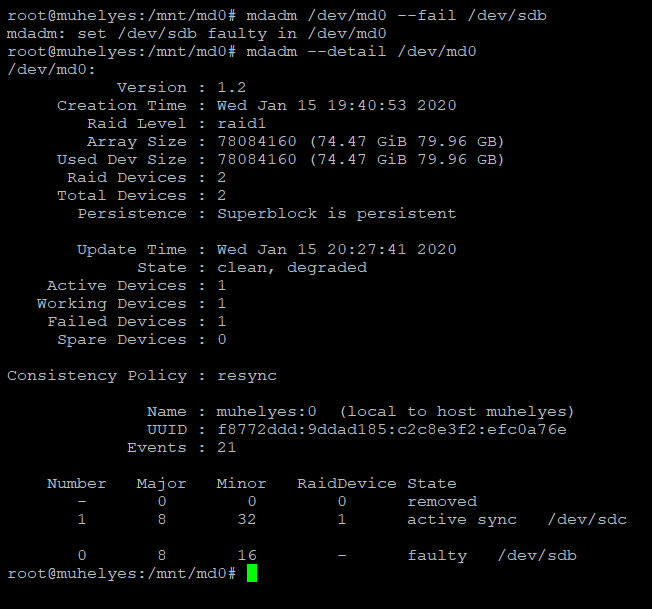
After replacing the disk physically, make sure there is no partition on it, if it has, delete with fdisk as I mentioned above. If you’re not sure about the device name, you can use the lsblk command. Let’s add the new disk to the array:
mdadm /dev/md0 –-add /dev/sdb
Rebuild is started, it may take a long time, to check the process use one of the following commands:
cat /proc/mdstat
mdadm -–detail /dev/md0
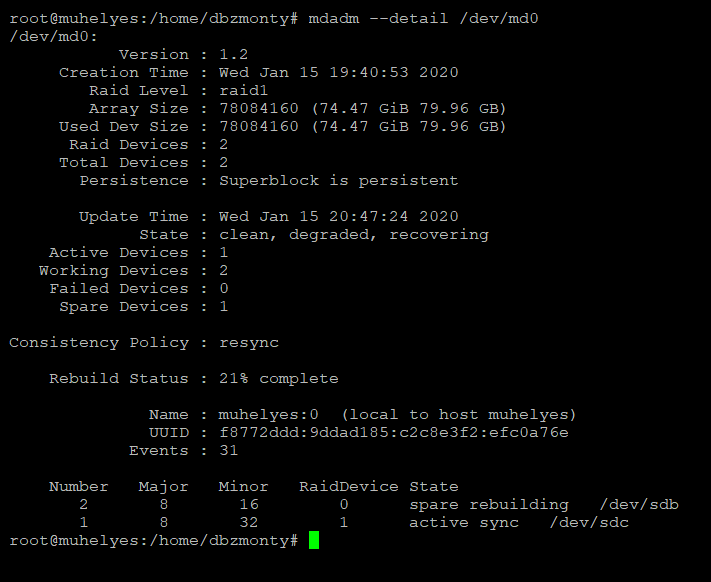
Our final topic is to delete the raid array from the system.
First of all we need to unmount it, stop it, remove superblocks from disks.
umount /mnt/md0
mdadm -–stop /dev/md0
mdadm -–zero-superblock /dev/sdb
mdadm –-zero-superblock /dev/sdc
Then, comment or delete the following lines:
nano /etc/fstab
# /dev/md0 /mnt/md0 ext4 defaults,nofail,discard 0 0
nano /etc/mdadm/mdadm.conf
# ARRAY /dev/md0 …
Finally, updete initramfs:
update-initramfs -u